SAMとは?
複数のLambdaの関数を管理するAWSのサービス
AWS サーバーレスアプリケーションモデル (SAM、Serverless Application Model) は、サーバーレスアプリケーション構築用のオープンソースフレームワークです。
複数のLambdaを管理することができるため、deployやプロジェクトの管理がしやすいのがメリットです
AWS サーバーレスアプリケーションモデル (SAM、Serverless Application Model) は、サーバーレスアプリケーション構築用のオープンソースフレームワークです。迅速に記述可能な構文で関数、API、データベース、イベントソースマッピングを表現できます。リソースごとにわずか数行で、任意のアプリケーションを定義して YAML を使用してモデリングできます。デプロイ中、SAM が SAM 構文を AWS CloudFormation 構文に変換および拡張することで、サーバーレスアプリケーションの構築を高速化することができます。
AWS公式
SAMコマンドを利用する準備
最新版にアップデート
まずSAMコマンドが入っているか確認のために、下記のコマンドで最新バージョンに更新していきます
$ brew upgrade aws-sam-cli
#インストール済み場合
Warning: aws/tap/aws-sam-cli 1.61.0 already installed
#インストールされていない場合
Error: No available formula with the name "aws-sam-cli". Did you mean aws-sdk-cpp?samのインストール
インストールが必要な場合は、下記のコマンドを実行します
AWSの公式情報に記載されているので、一度最新版を確認することをおすすめします。


インストール手順
# インストールする
$ brew tap aws/tap // これがないと失敗します
$ brew install aws-sam-cli
$ sam --version
SAM CLI, version 1.66.0インストールが完了したとたところで、バージョンを確認します。
$ sam --version
SAM CLI, version 1.61.0これで無事にインストールされました。
SAMを利用したLambdaのプロジェクト作成
sam initを実行します
$sam init
SAM CLI now collects telemetry to better understand customer needs.
You can OPT OUT and disable telemetry collection by setting the
environment variable SAM_CLI_TELEMETRY=0 in your shell.
Thanks for your help!
Learn More: https://docs.aws.amazon.com/serverless-application-model/latest/developerguide/serverless-sam-telemetry.html
You can preselect a particular runtime or package type when using the `sam init` experience.
Call `sam init --help` to learn more.
Which template source would you like to use?
1 - AWS Quick Start Templates
2 - Custom Template Location
Choice: どのテンプレートを利用するか聞かれます。AWSが用意しているAWS Quick Start Templatesを利用してサクッと開発を進めていきます
どのテンプレートソースを使用したいですか?
Which template source would you like to use?
1 - AWS Quick Start Templates
2 - Custom Template Location
Choice: 1 // 1を選択
// Pythonではないので飛ばす
Use the most popular runtime and package type? (Python and zip) [y/N]: nテンプレートの例が出てくるので、golangに対応していないものが多いので、1を選択します
// AWS Quick Startアプリケーションのテンプレートを選択する
Choose an AWS Quick Start application template
1 - Hello World Example
2 - Multi-step workflow
3 - Serverless API
4 - Scheduled task
5 - Standalone function
6 - Data processing
7 - Infrastructure event management
8 - Serverless Connector Hello World Example
9 - Multi-step workflow with Connectors
10 - Lambda EFS example
11 - Machine Learning
Template: 1言語の選択肢がでてくるので、Go言語を指定します
今回はgo1.xを選択します。
Use the most popular runtime and package type? (Python and zip) [y/N]:
Which runtime would you like to use?
1 - dotnet6
2 - dotnet5.0
3 - dotnetcore3.1
4 - go1.x
5 - graalvm.java11 (provided.al2)
6 - graalvm.java17 (provided.al2)
7 - java11
8 - java8.al2
9 - java8
10 - nodejs16.x
11 - nodejs14.x
12 - nodejs12.x
13 - python3.9
14 - python3.8
15 - python3.7
16 - ruby2.7
17 - rust (provided.al2)
Runtime: 4Dockerイメージを作るわけではないので、1のzipを選択します
What package type would you like to use?
1 - Zip
2 - Image
Package type: 1
Would you like to enable X-Ray tracing on the function(s) in your application? [y/N]: nプロジェクト名を入力します
// プロジェクト名を入力
Project name [sam-app]: これでプロジェクトが作成されました
local環境でAPIを実行する
ローカル環境でAPIGatewayを通して、Lamdbaの動作を確認するには次のコマンドで起動します
$sam local start-api
Mounting HelloWorldFunction at http://127.0.0.1:3000/hello [GET]
You can now browse to the above endpoints to invoke your functions. You do not need to restart/reload SAM CLI while working on your functions, changes will be reflected instantly/automatically. You only need to restart SAM CLI if you update your AWS SAM template
2022-11-26 18:02:00 * Running on http://127.0.0.1:3000/ (Press CTRL+C to quit)API Gatewayを介さずにLambdaを直接起動する場合は、下記のように実行します
$ sam local invoke "HelloWorldFunction" -e events/event.json
Invoking app.lambda_handler (python3.9)
Image was not found.
Removing rapid images for repo public.ecr.aws/sam/emulation-python3.9
Building image.........................................................................................................................................................................................................................................
Skip pulling image and use local one: public.ecr.aws/sam/emulation-python3.9:rapid-1.61.0-x86_64.
Mounting /sam-app-example/hello_world as /var/task:ro,delegated inside runtime container
START RequestId: 25d0cf5c-3374-46fb-864b-4ee7643bd77c Version: $LATEST
END RequestId: 25d0cf5c-3374-46fb-864b-4ee7643bd77c
REPORT RequestId: 25d0cf5c-3374-46fb-864b-4ee7643bd77c Init Duration: 0.46 ms Duration: 246.31 ms Billed Duration: 247 ms Memory Size: 128 MB Max Memory Used: 128 MB
{"statusCode": 200, "body": "{\"message\": \"hello world\"}"}ビルド
コードの更新があったら、sam buildでビルドし直します。
$ sam buildデプロイ前には必ずやるようにします。
template.yamlの更新
AWSTemplateFormatVersion: '2010-09-09'
Transform: AWS::Serverless-2016-10-31
Description: >
sam-app-example
Sample SAM Template for sam-app-example
# More info about Globals: https://github.com/awslabs/serverless-application-model/blob/master/docs/globals.rst
Globals:
Function:
Timeout: 5
Resources:
HelloWorldFunction:
Type: AWS::Serverless::Function # More info about Function Resource: https://github.com/awslabs/serverless-application-model/blob/master/versions/2016-10-31.md#awsserverlessfunction
Properties:
CodeUri: hello-world/
Handler: hello-world
Runtime: go1.x
Architectures:
- x86_64
Events:
CatchAll:
Type: Api # More info about API Event Source: https://github.com/awslabs/serverless-application-model/blob/master/versions/2016-10-31.md#api
Properties:
Path: /echo
Method: GET
Environment: # More info about Env Vars: https://github.com/awslabs/serverless-application-model/blob/master/versions/2016-10-31.md#environment-object
Variables:
PARAM1: VALUE
Role: #IAMロールを記述
Outputs:
# ServerlessRestApi is an implicit API created out of Events key under Serverless::Function
# Find out more about other implicit resources you can reference within SAM
# https://github.com/awslabs/serverless-application-model/blob/master/docs/internals/generated_resources.rst#api
HelloWorldAPI:
Description: "API Gateway endpoint URL for Prod environment for First Function"
Value: !Sub "https://${ServerlessRestApi}.execute-api.${AWS::Region}.amazonaws.com/Prod/hello/"
HelloWorldFunction:
Description: "First Lambda Function ARN"
Value: !GetAtt HelloWorldFunction.Arn
# HelloWorldFunctionIamRole:
# Description: "Implicit IAM Role created for Hello World function"
# Value: !GetAtt HelloWorldFunctionRole.Arn
SAMでデプロイ
AWSのアクセスキーを切り替えるための準備
$ cd ~/.aws
$ vim credentials
// 追加
[test] 切り替えようの名前
aws_access_key_id=aws_access_key_idの値
aws_secret_access_key=aws_secret_access_keyの値この設定を追加することにより、–profileオプションで設定したアクセスキーに切り替えてコマンドを実行できる
--profile test 初回デプロイは–guidedを付与する
awsのアクセスキーを切り替える必要がある場合は下記で設定しておきます。
$ sam build初回デプロイ時にデプロイ設定のファイルであるtomlを生成したいので、
–guidedオプションを使ってデプロイをします。
$sam deploy --guided --s3-bucket バケット名 --profile credentialsで設定したプロファイル名 --stack-name プロジェクト名–guidedオプションを利用したため、下記のように設定項目をヒヤリングされます。
$ sam deploy --guided --s3-bucket バケット名 --profile test --stack-name sam-app
Configuring SAM deploy
======================
Looking for config file [samconfig.toml] : Not found
Setting default arguments for 'sam deploy'
=========================================
// アプリ名を聞かれます
Stack Name [sam-app]: アプリ名
// デプロイ先のリージョンを聞かれます
AWS Region [ap-northeast-1]: リージョンを指定
#Shows you resources changes to be deployed and require a 'Y' to initiate deploy
Confirm changes before deploy [y/N]: y //デプロイする時に確認するか
#SAM needs permission to be able to create roles to connect to the resources in your template
Allow SAM CLI IAM role creation [Y/n]: n // ロールを作成するか? ロールは事前に用意しておくので、nにします。
Capabilities [['CAPABILITY_IAM']]: // そのままエンターして、デフォルト値を利用します。
#Preserves the state of previously provisioned resources when an operation fails
Disable rollback [y/N]: y
Save arguments to configuration file [Y/n]: y
SAM configuration file [samconfig.toml]: //samconfig.tomlで問題ないので、デフォルトのまま進みます
SAM configuration environment [default]:下記のエラーが発生した場合は、–guidedオプションなしで再度実施してみます。
Error: Unable to upload artifact HelloWorldFunction referenced by CodeUri parameter of HelloWorldFunction resource.
An error occurred (AccessDenied) when calling the PutObject operation: Access Denied次回以降のデプロイ
–guidedオプションでsamconfig.tomlが生成されたので、
次回以降はsamconfig.tomlをデプロイ設定を参照して、デプロイできます。
そのため、次回からは–guidedオプションは必要ありません。
$sam deploy --s3-bucket バケット名 --profile credentialsで設定したプロファイル名デプロイした内容を削除する
sam delete --s3-bucket バケット名 --profile test スタックネーム
// 削除の確認が聞かるので、yで承認します。
Are you sure you want to delete the stack sam-app in the region ap-northeast-1 ? [y/N]: y
Are you sure you want to delete the folder sam-app in S3 which contains the artifacts? [y/N]: y
- Deleting S3 object with key sam-app-example/fdc875484a56f2b09ca6b401480dc076
- Deleting S3 object with key sam-app-example/06e3db2f3105b35e40c60c5e255e1779.template
- Deleting S3 object with key sam-app-example/319df88a4d6fc83b947d6f2d3bf30954.template
- Deleting S3 object with key sam-app-example/7a1e4e71cae979172959654ce979edda.template
- Deleting Cloudformation stack sam-app-example
Deleted successfully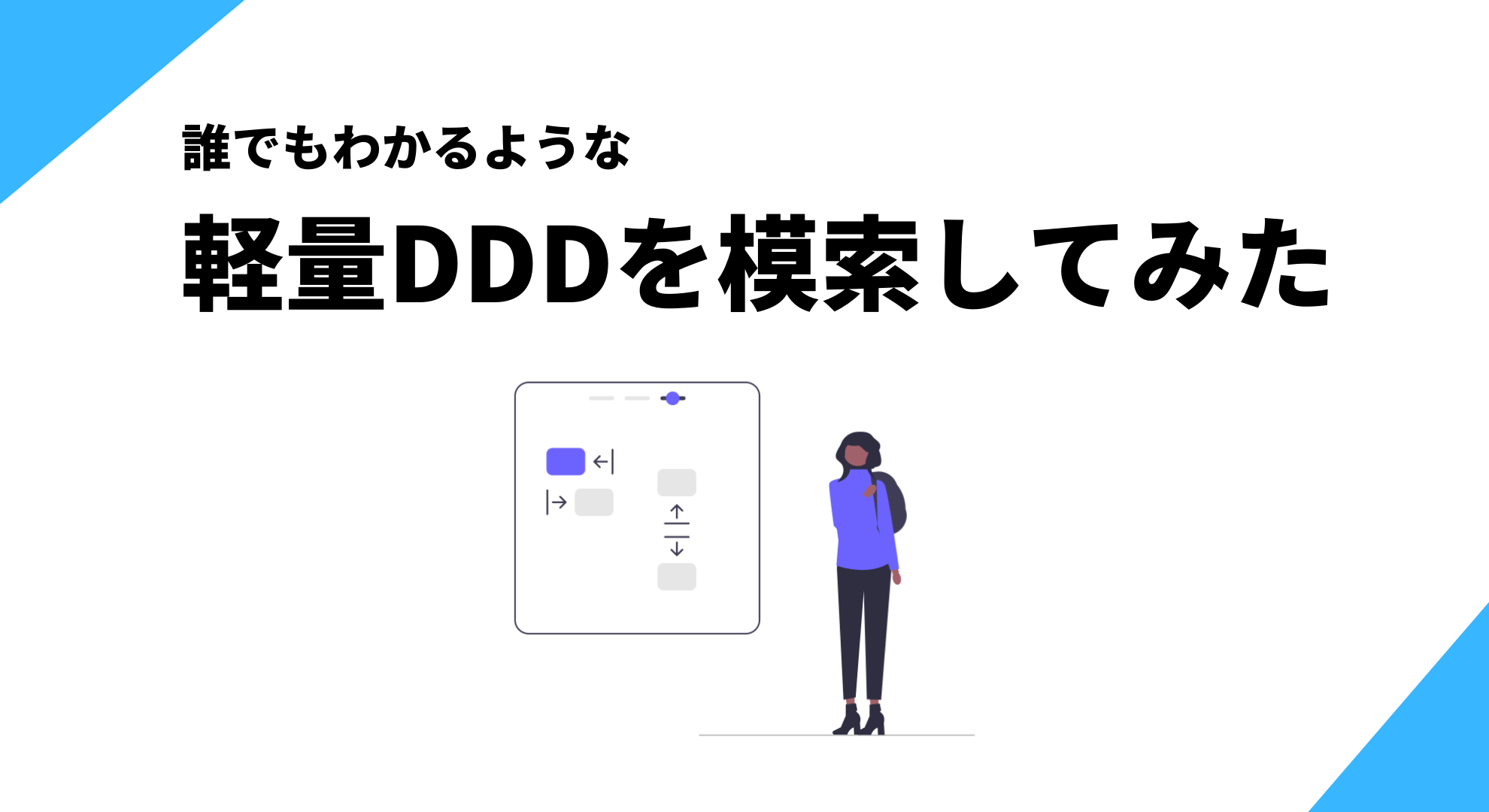
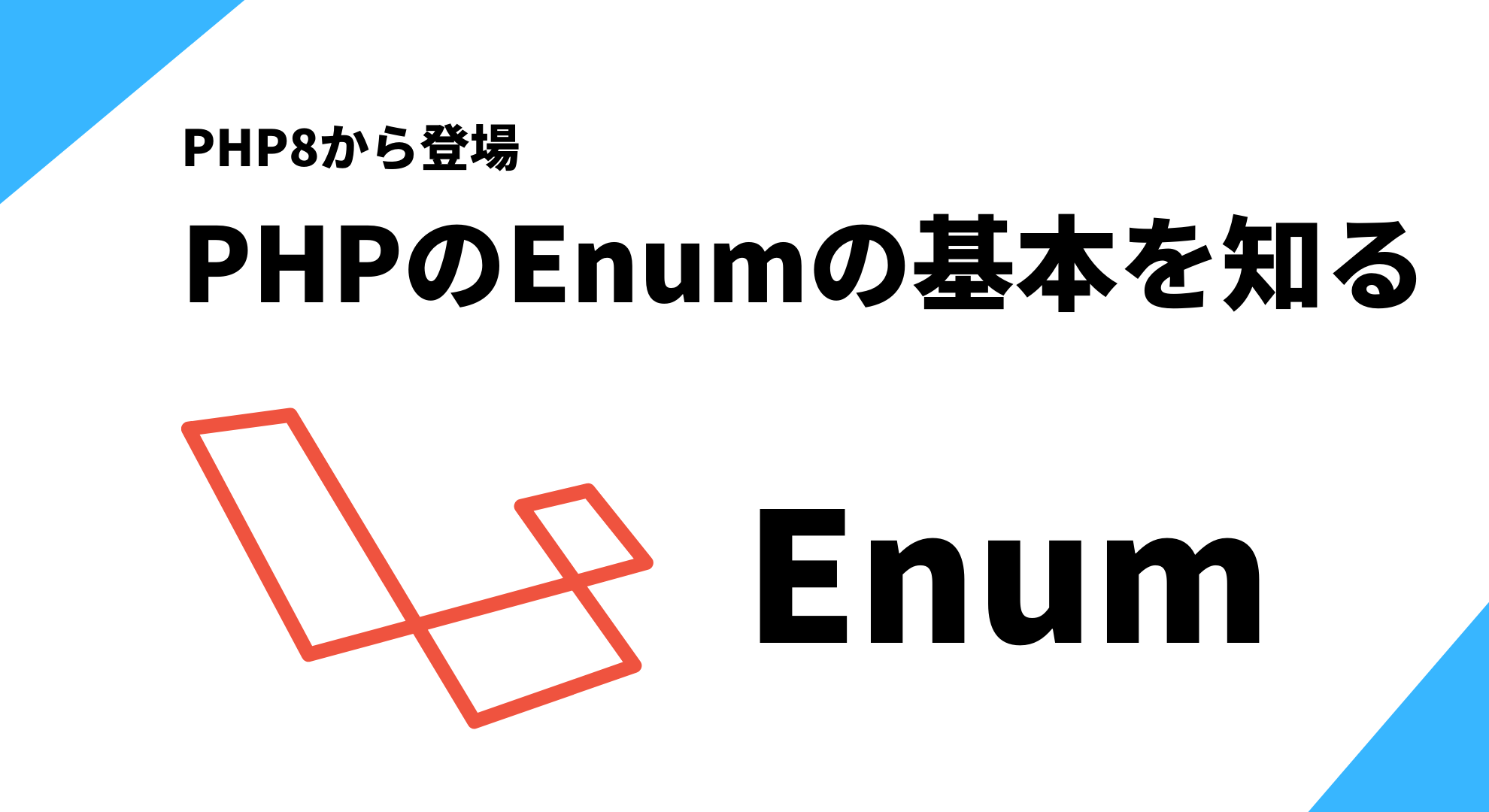
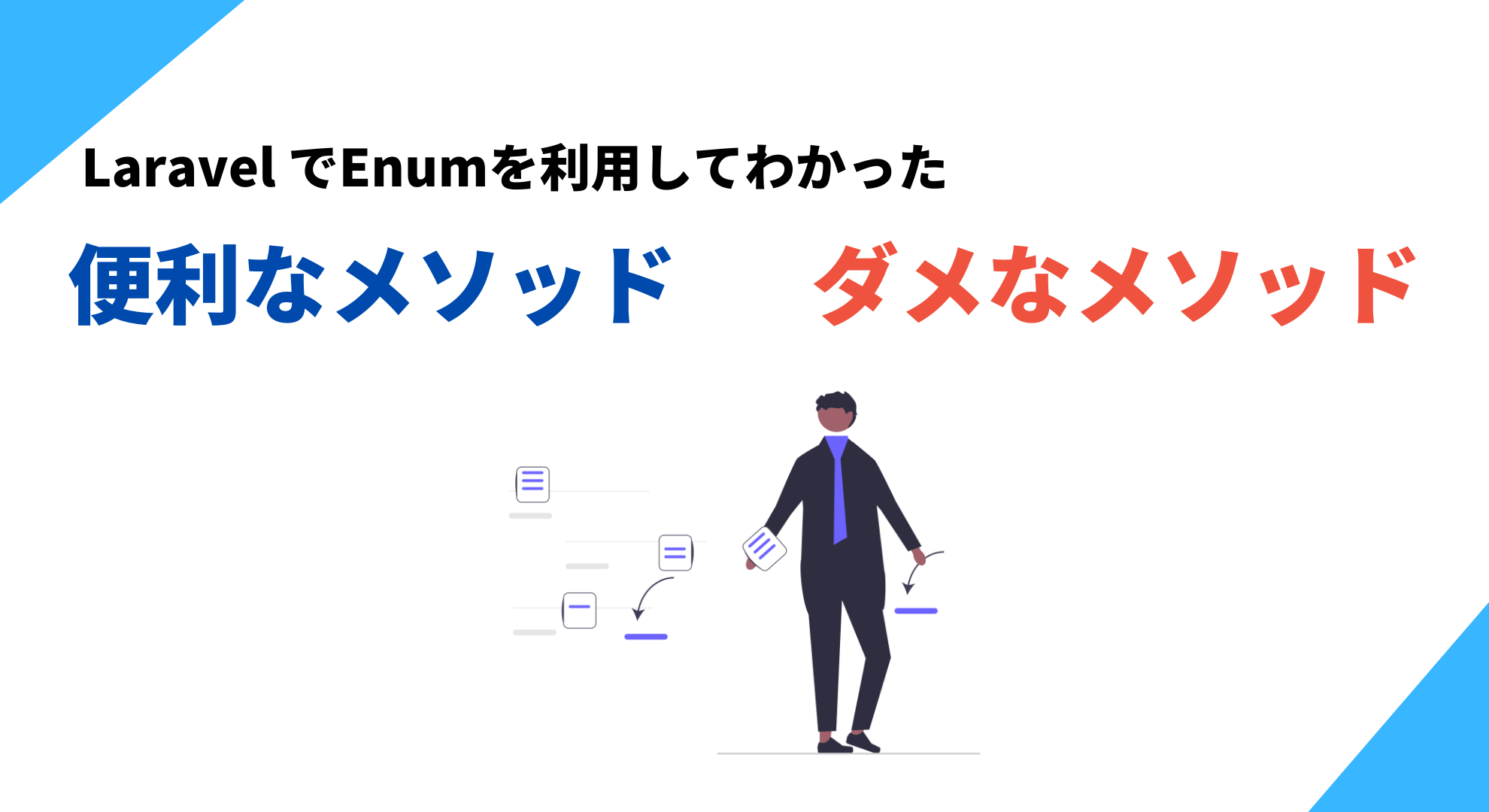



コメント